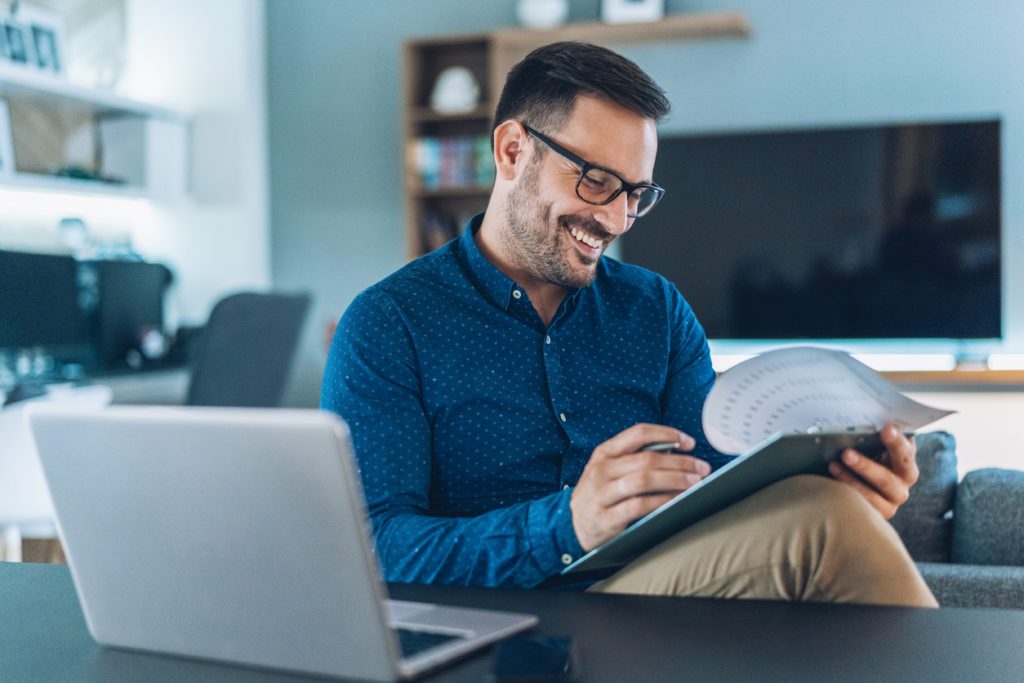Remote Employees
As remote work becomes more and more popular, especially considering recent events, many are navigating the relationship between work and home life and the unique challenges telecommuting brings. Changing the way you do business isn’t easy, but your remote employees can successfully adapt and stay productive with the right technology and work-from-home policy.
1. Decide on a Laptop or a Desktop
You’re only going to be as effective as the tools you have for the job, which is why it’s so important to make sure your work-from-home setup is up to the task. The first decision to make is whether you need the adaptability of a laptop or the power of a desktop.
This was an oft-debated topic even before remote work came into the picture. A laptop offers something lightweight and flexible, enabling you to change up your working environment as needed. This could be particularly helpful for some people who need a physical change to spark a mental shift. At the same time, this mobility comes at a cost – literally. Laptops are generally going to be more expensive than a comparably powered desktop.
If you need extreme computing power for your business applications (for instance, if you regularly run large data sets or render large files) you’re probably going to be more interested in a desktop. The drawback is that you need to commit to one specific work area, which means you need to make sure that it’s a comfortable and productive environment.
2. Pay Attention to Your Workspace
Your workspace is doubly important when you’re working from home. Getting in the mentality of “when I sit at my desk I’ve commuted into work” is crucial. This mindset shift helps you to create some mental (and physical) boundaries between your professional and home lives. It can also be helpful for others who may also be home to know when you’re not to be disturbed.
If you regularly need to compare documents or cross-reference information, you’ll want to take time to consider what monitor setup is right for you. If what you’re already using in the office is working for you, try to mirror it at home. Two monitors can be helpful for some applications, or you can get one screen with some extra width. Even if you’re using a laptop, an external monitor can considerably increase your productivity.
One other important consideration is the amount of screen time you anticipate spending per day. If you’re doing a lot of virtual meetings or are otherwise looking at a screen more often than usual, you’ll want to give yourself some breaks. The blue light from screens can cause some sleep problems, so remain mindful of any changes you notice and make the appropriate adjustments.
3. Give Yourself a Routine
Take the time to establish some morning routines, the same way you would if you were commuting into work. You need to give yourself the time to mentally switch gears and get ready for your job, which includes having some time for the normal stray thoughts that would otherwise occupy your commute. Some people even find it helpful to go for a walk in the morning to have that same feeling of getting from one place to another.
4. Get the Telecommuting Tools You Need
Since you’re probably going to be sitting in on more virtual meetings than usual, you need to make sure that you have the right gear to make things easy. You’ll need a webcam that’s up to the task, particularly if you’re not using a laptop where it may already be integrated. You’ll also probably want some comfortable headphones with a good microphone, both to minimize the noise you’re making for the other people in your home and to prevent the common conference call echo effect.
Additionally, you may want to make a policy regarding what video conferencing apps you use. Tools like Zoom, Google Hangouts, GoToMeeting and Skype each has its own strengths and weaknesses, so choosing which to use is ultimately going to depend on what you need to accomplish. Just make sure that everyone knows which platform you’re using and has installed it prior to the meeting. [Read: 7 Collaboration Tools to Keep your Remote Employees Connected]
5. Make Sure Your Internet Connection Is Up to the Task
If you’re sitting in on live video chats all day and streaming data to and from your home, you might need more bandwidth than normal, particularly if you’re sharing your connection with others. Take another look at your internet plan and make sure that you’re getting the speed you need.
6. Secure Your Network
Since more of your business’ information is going over your remote employees home networks, make sure they take measures to secure their WiFi network. Develop policies for how often they should change the password and help them make sure their router is updated, patched, and properly configured. That may mean they need to create a guest network for regular home traffic, which creates an additional layer of security.
7. Find a Business Telephone Solution for Distributed Teams
Even when your remote employees are working from everywhere and anywhere, you can still use your normal business telephone numbers if you have a Voice over Internet Protocol (VoIP) system in place.
VoIP routes calls digitally instead of through traditional landlines, which enables some very useful features like call forwarding that can try to reach you on multiple devices in a specific order. It also means that your voicemail is digital, enabling you to include it as part of a Unified Communications (UC) platform that brings your phone messages, email, internal communications and anything else altogether into one inbox.
Ultimately, this means you’ll spend less time sifting through communication channels trying to find a key piece of information and more time getting things done.
8. Take Advantage of Cloud Solutions
The backbone of any effective work-from-home technology policy is a cloud solution tool that enables fast and easy access to important documents and information. Now is the time to revisit all the tools you rely on, including accounting, HR, content management and more.
Even if you anticipate going back to the office sometime soon, these platforms offer increased flexibility and automation that can enhance productivity. Moving to the cloud also means backups of business-critical data are easily accessible, no matter what happens.
For those that have never done it before, adapting to telecommuting can be tricky. With the right work-from-home technology policy, your business can successfully navigate the transition and score some productivity wins that will pay off for years to come.
- 5 Reasons Why Cloud Solutions are Essential for Small Business - February 4, 2024
- How to Migrate Your Business to the Cloud in 7 Steps - June 16, 2021
- How Beacon Technology is Revolutionizing Business and Marketing - March 18, 2021